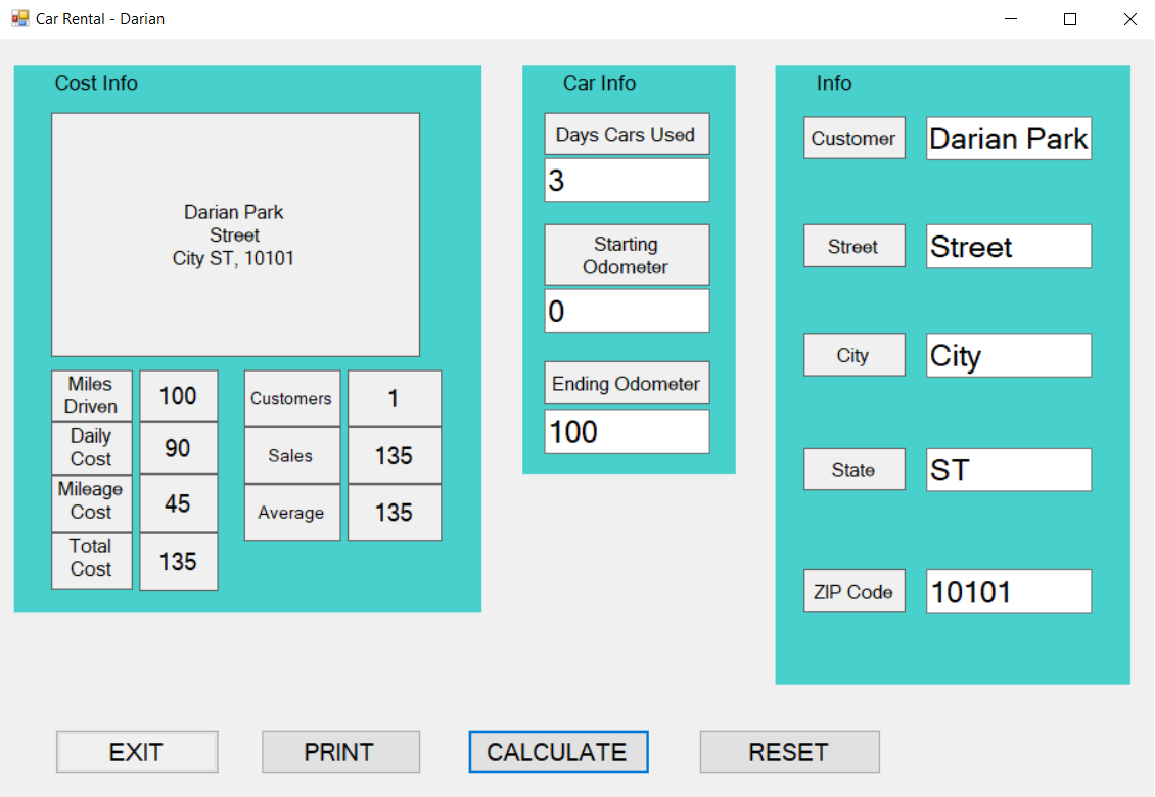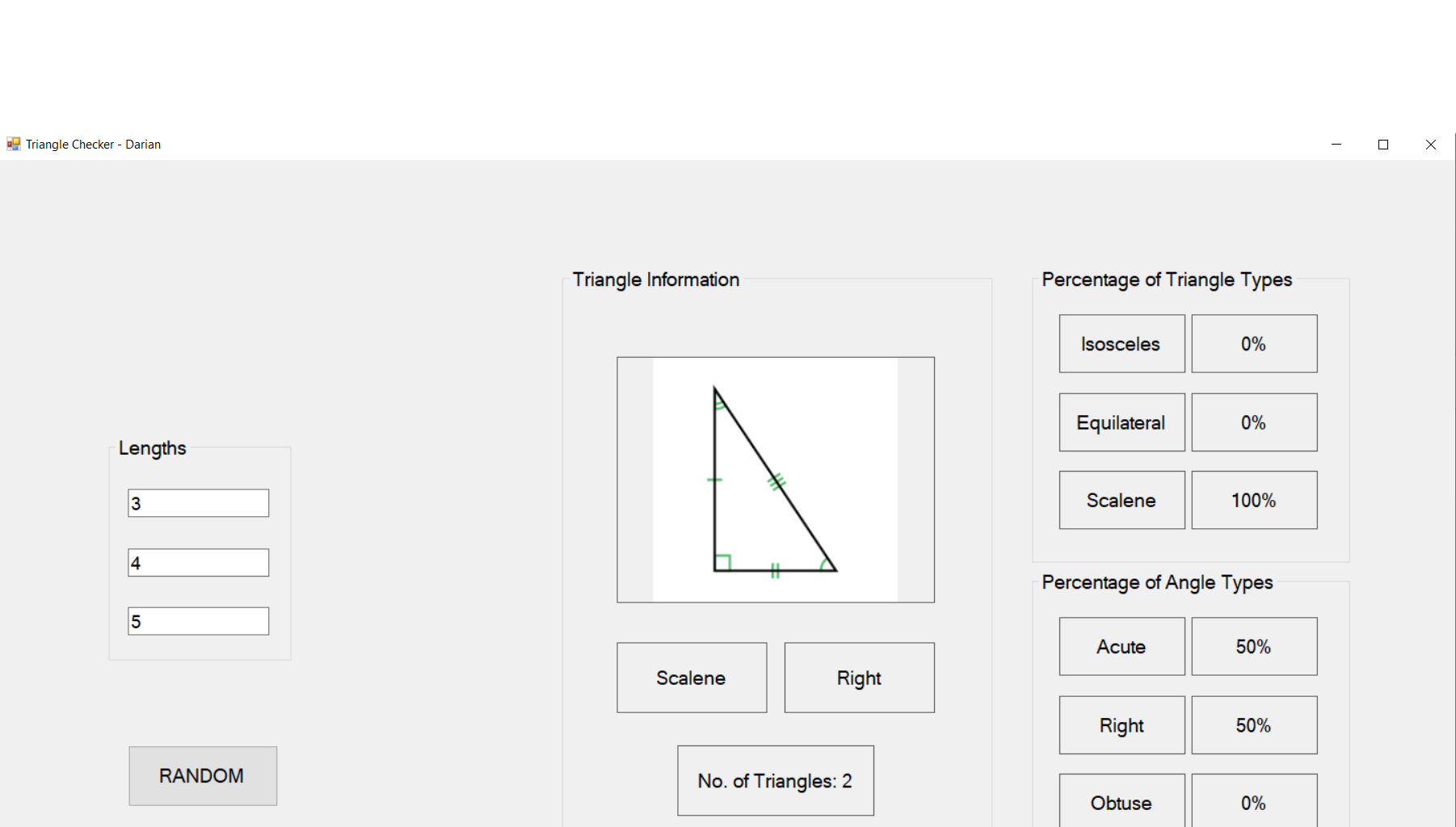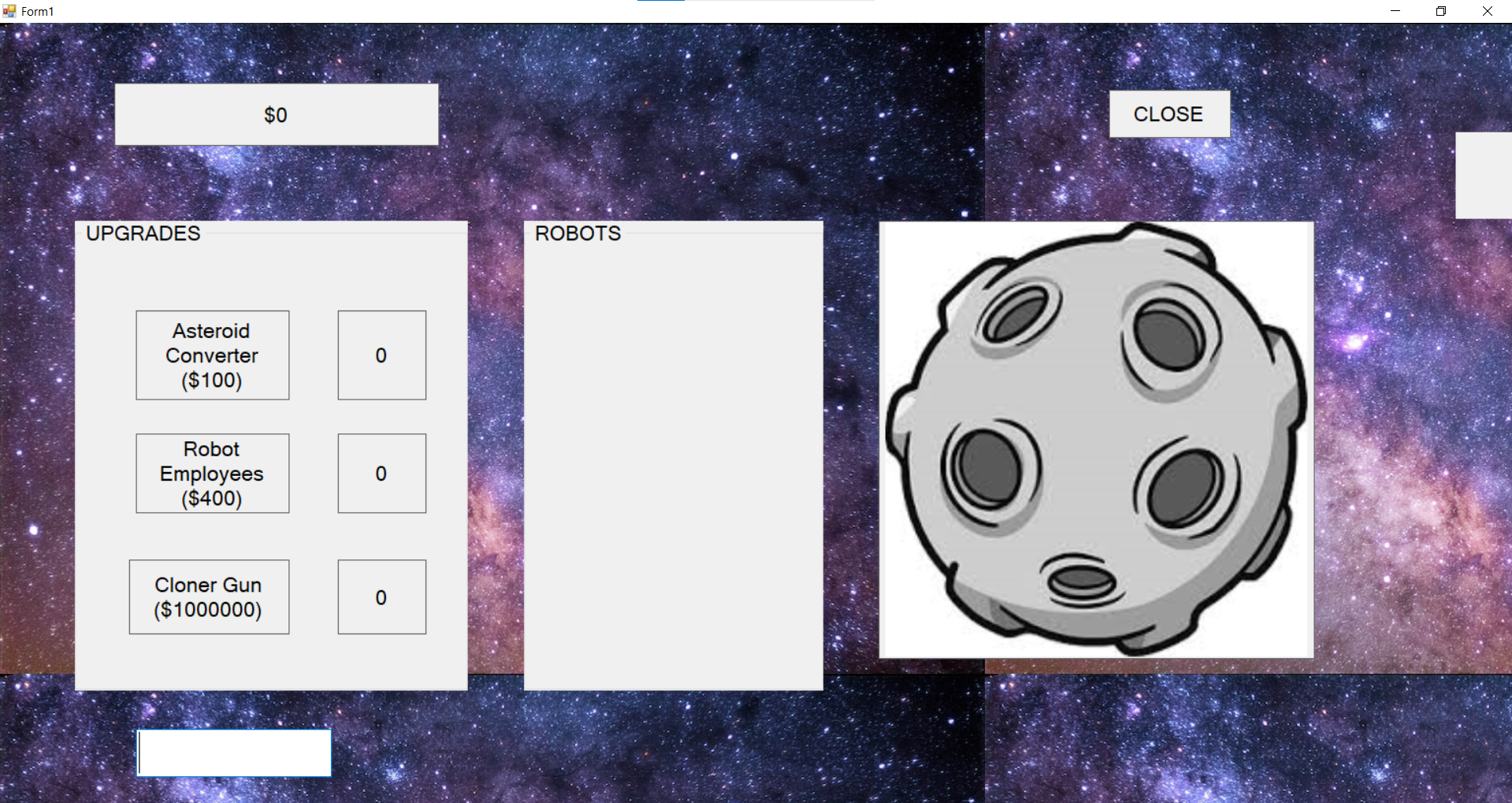Computer Science 1
This is my webpage for computer science 1. We
are studying C#. Its my first year of computer
science. It difficult to learn but its what I
call hard fun.
About Page9/8/22In this project, we made a logo for a
business, and learned how to manually adjust the color
and text font of a body of text. |
 |
Mailing Label9/14/22In this project, we learned how to parse
user inputs, and display them on a label. We also learned
how to use buttons to press in order to display the user inputs. |
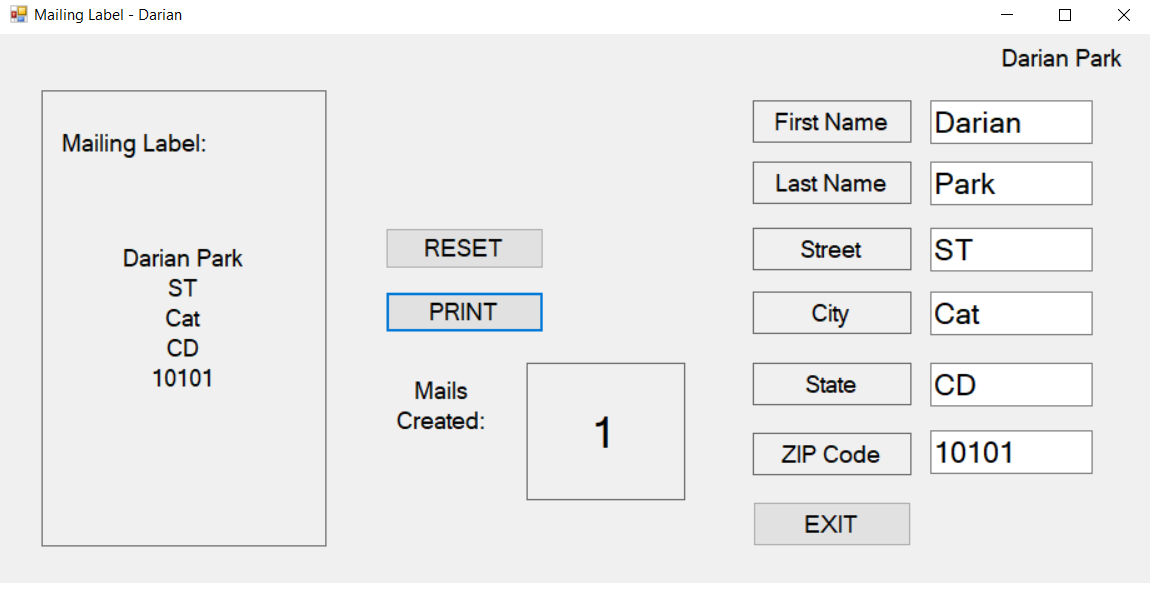 |
BMI Checker9/29/22This project was all about handling
specific cases using if statements. We also used radio buttons
for this project to display the diet options. |
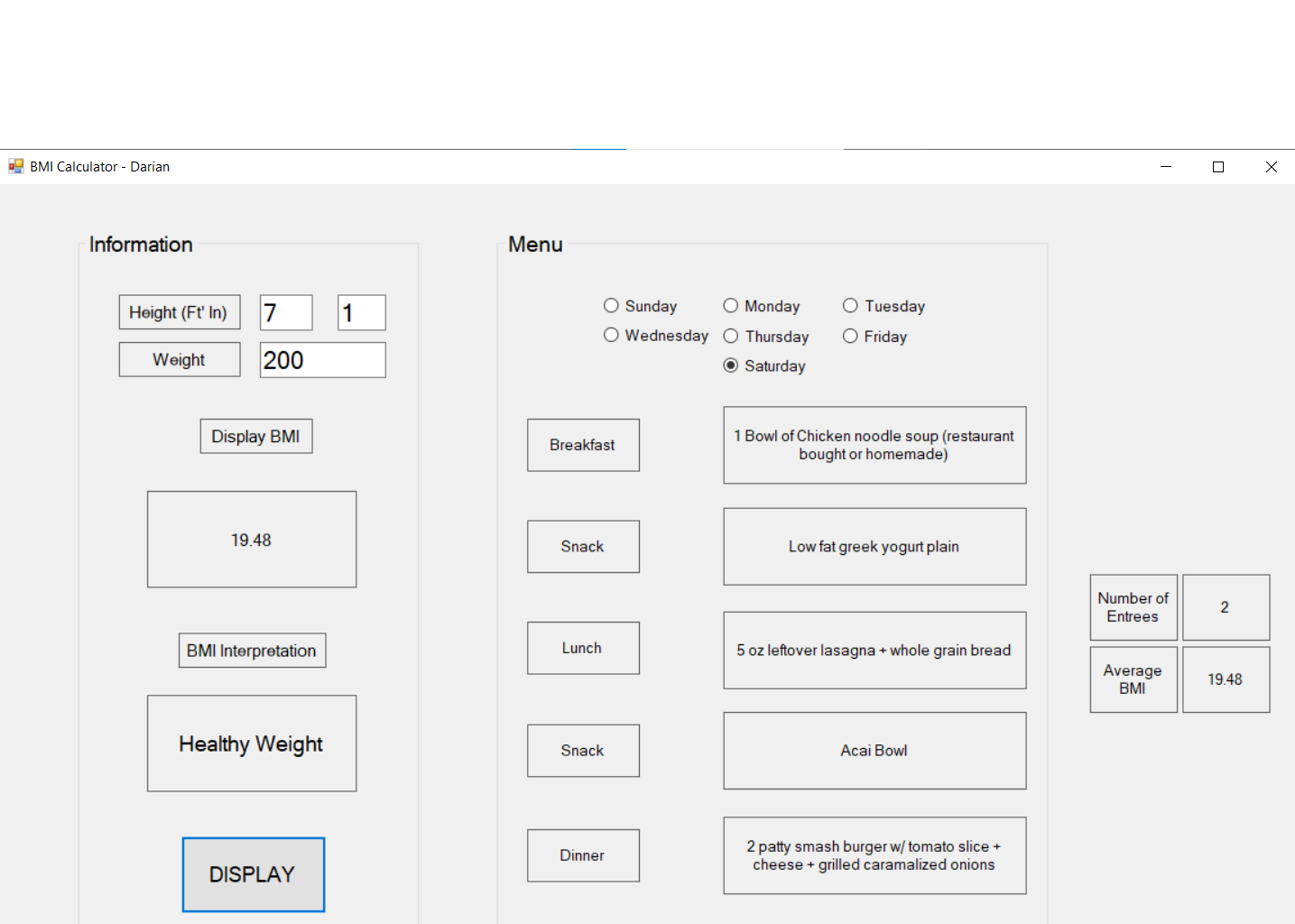 |
Car Rental Upgrade10/6/22In this project, we used radio buttons
and if statements to make our original car rental project better.
we added different car options and accessories to add to the car. |
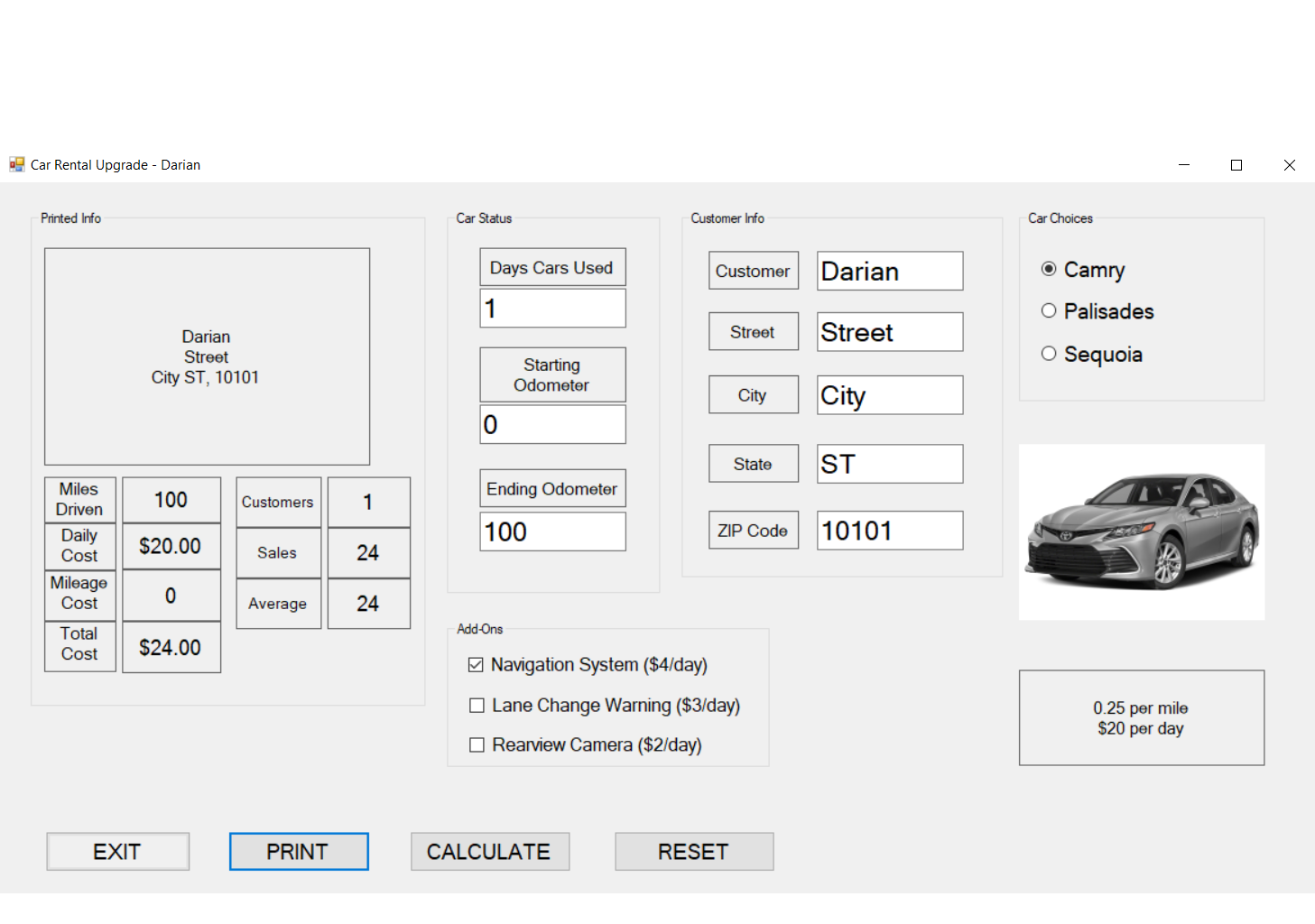 |
Craps Game10/20/22In this project, we used more random
numbers to create a craps game. We linked the random numbers
to picture boxes to display the dice, and if statements
to handle the win/losses. |
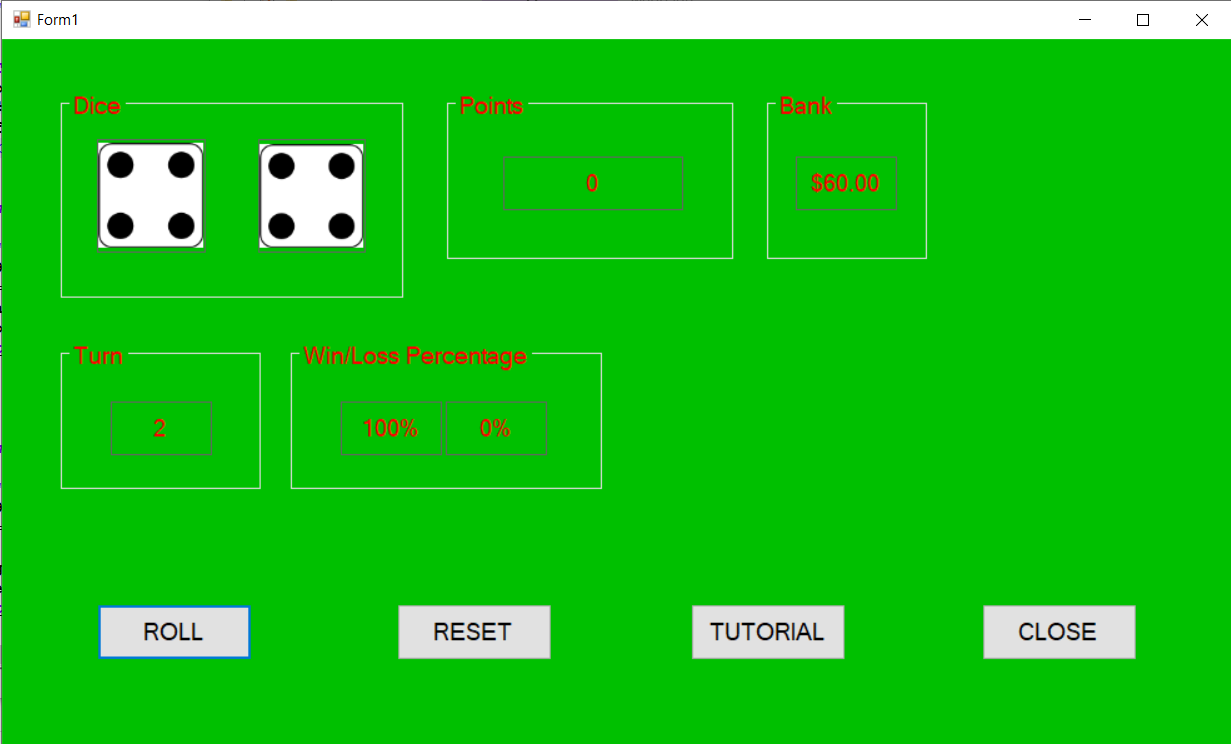 |
Taco Shack11/1/22In this project, we used radio buttons
as ingrediants to create a taco to sell. We used buttons to
display the price of the taco(s). |
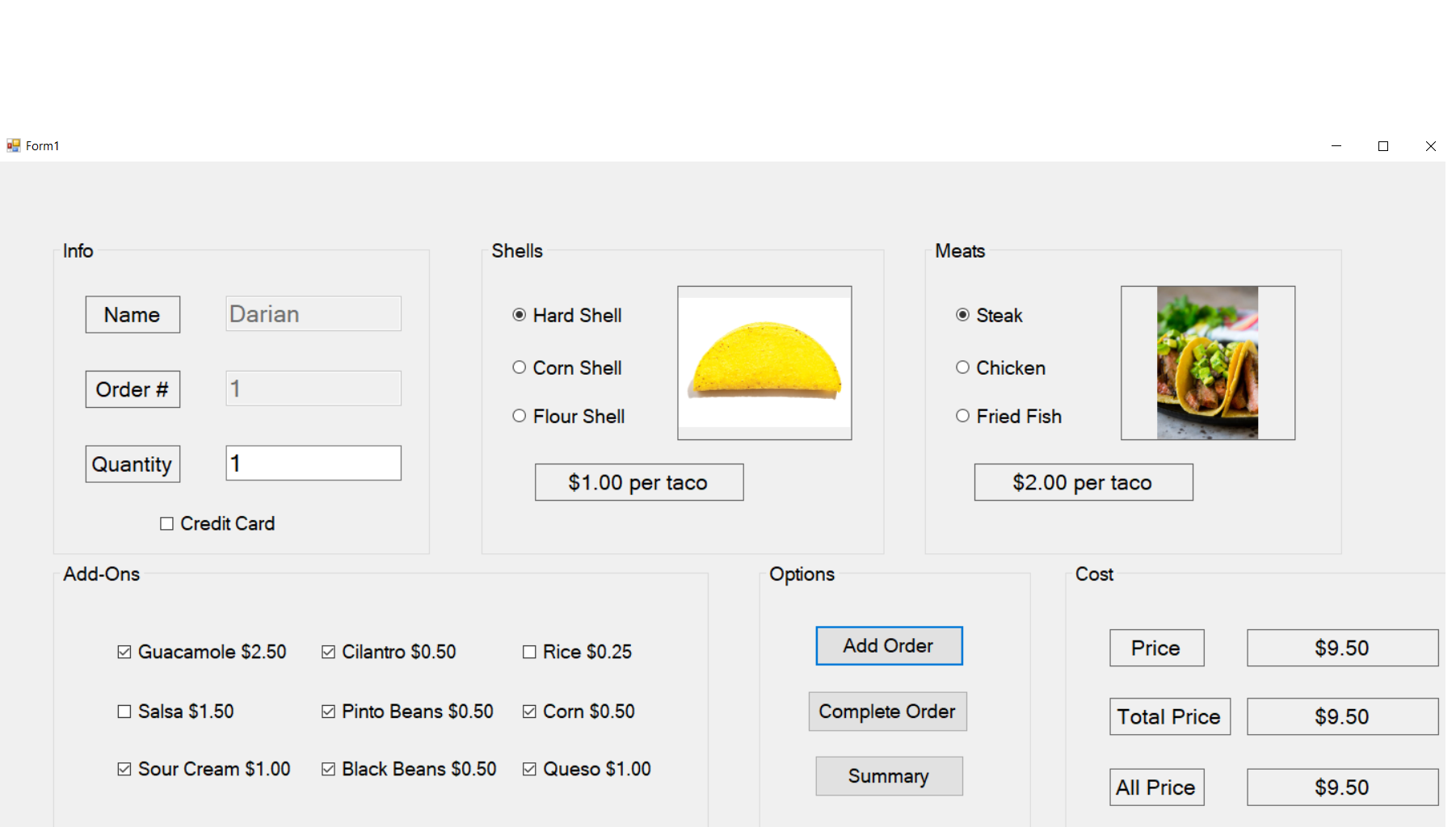 |